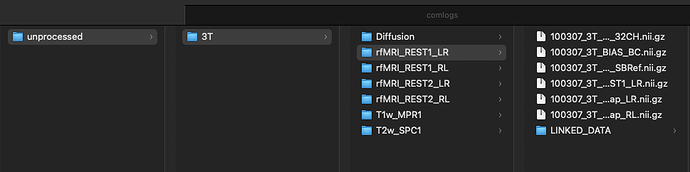Hello! I’m trying to import HCP example data from subject 100307 (downloaded from here: Installation and Usage Instructions · Washington-University/HCPpipelines Wiki · GitHub) using the following command
qunex_container import_hcp
–sessionsfolder=“${STUDY_FOLDER}/sessions”
–inbox=“${RAW_DATA}”
–sessions=“100307_3T”
–action=“copy”
–overwrite=“yes”
–archive=“leave”
–nameformat=“(?P<subject_id>[^/]+?)/unprocessed/(?P<session_name>.?)/(?P.)”
–hcplsname=“hcpya”
–container=“${QUNEX_CONTAINER}”
This was to replicate [RESOLVED] Import HCP-YA released data
I’ve tried to modify the paths and --nameformat in several different ways but seem to be unable to get past an “IndexError: list index out of range”.
my folder structure within $RAW_DATA/100307 looks like this:
error_import_hcp_2025-03-26_04.35.53.196506.log (1.9 KB)
Any suggestions? Thanks so much!
Dustin